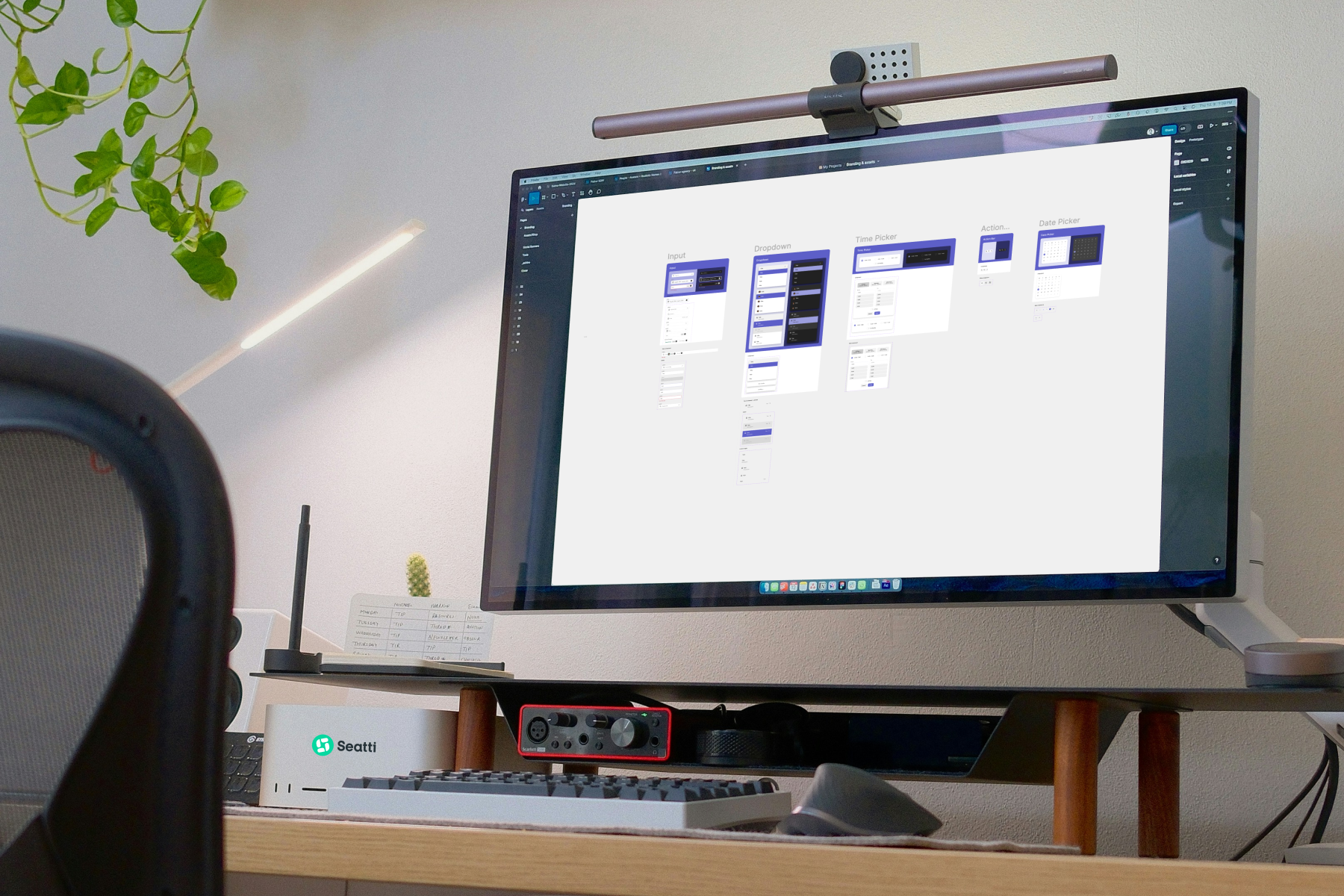For employees, scheduling in a normal office environment used to be an uncomplicated process in which colleagues had to interact with each other on a daily basis. However, the shift towards a more flexible workforce has emphasized the importance of hybrid work planning or hybrid scheduling. This model combines structured work in the office with flexible work in the home office. With tools like Office Scheduling Apps and Office 365 Meeting Schedulers, managing a hybrid work week can become an automated, seamless process.
Key facts
- In times of hybrid work, not all employees are in the office anymore. This causes team leaders & managing directors to worry that teams are not collaborating enough.
- Hybrid scheduling describes the planning of working days in the home office or in the office in order to meet and collaborate with each other.
- With tools such as Office Scheduling Apps, employees & teams can connect with each other & spend more time in the office with just a few clicks.
- One tool is the Seatti Team Days feature. Here you can vote as a team & register when the best office day is for all of you.
What is hybrid scheduling?
Hybrid scheduling is the process of planning and organizing the working hours of a hybrid teams. This concept is particularly suitable for workplace design and relevant for employees because, on the one hand, there is planning security for the workforce and, on the other hand, promotes team collaboration. It thus promotes the balance between office workload and the use of home office in your company.
Why is this factor so important?
Proper hybrid work planning is critical to maintaining Team cohesion and the corporate culture. Issues arising from inadequate face-to-face interactions include:
- Reduced sense of belonging: Rare interactions in hybrid office can impair the team's sense of belonging.
- Weakening of corporate culture: A decrease in casual and random encounters in the office can have a negative impact on corporate culture.
- Increased interpersonal conflicts: A lack of interpersonal communication can lead to misunderstandings and conflicts within your teams.
- Decreasing motivation & productivity: Physical distance and potential isolation in working from home can reduce motivation and impact productivity & Innovative power impact.
What should you consider when planning hybrid work?
Key considerations for effective hybrid team planning include:
- Ensuring that team members and employees can work together regularly in the office.
- Coordinate working hours so that employees working on the same projects are in the office at the same time.
- The use of planning tools & Collaboration tools for a seamless and automated planning process.
Hybrid scheduling is important for your teams!
Hybrid work planning can take various forms, each tailored to the different organizational requirements and preferences of your employees. Here are a few examples:
.webp)
Examples of hybrid scheduling
Hybrid work planning can take various forms, each tailored to the different organizational requirements and preferences of your employees. Here are a few examples:
Fixed office quotas
This model requires employees to spend a certain percentage of their working time in the office, such as 50%, or a specific number of working days per week. This approach provides a balance between collaboration in the office and flexibility from afar.
Team-specific office days
Some companies place within hybrid work Set specific days for entire teams or departments when they are in the office. For example, the marketing team can work in the office on Mondays and Wednesdays while the IT department is present on Tuesdays and Thursdays. This ensures that team members have enough time for personal meetings and joint work.
Role-based scheduling
With this approach, the timeline is based on the type of job in your company. For example, tasks that require more intensive collaboration or the use of office resources may have more days in the office than tasks that can be carried out from home.
Flexible working with core office hours
With a few exceptions, your employees are free to choose when they want to be in the office. As a company, for example, you can require that all employees in the first week of every month go to teambuilding and for strategic Meetings be present at the office while the rest of the month is flexible.
Project-based scheduling
This model is all about specific projects. virtual teams who are working on a specific project may need to work in the office at the same time for the duration of the project to enable better coordination and faster decision making.
Hybrid rotation planning
This involves systematically moving your employees into and out of the office. For example, different subgroups of a team could take turns in the office every two weeks to ensure that everyone is working equally in and out of the office.
Each of these models can be achieved by using a hybrid scheduling tool such as Team Planner from Seatti be improved. Such tools help to automatically organize and update schedules based on team needs, individual preferences, and project requirements, ensuring a harmonious and efficient hybrid work environment.
Hybrid scheduling via app or software offers several advantages:
- Automatic coordination of the working days of team members and project staff in the office.
- Organic development of hybrid schedules on a large scale, without rigid enforcement from management level to the workforce.
- Simplified scheduling to promote collaboration and productivity
Hybrid scheduling via Seatti Team Planner
Hybrid work planning is a significant development in the world of work that combines traditional office environments with remote work. The effective implementation of hybrid work planning strategies can increase productivity, employee satisfaction, and operational efficiency. To support this arrangement, Seatti offers the Team Planner , a tool that helps teams plan and coordinate office days and thus improves collaboration in a hybrid work environment.